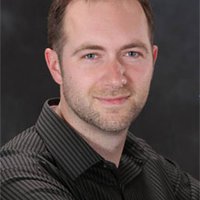In 1997, when search engines were relatively new, Jaime Teevan took an internship at Infoseek the summer before her senior year at Yale. William Chang, the chief technology officer, put her in a room with some research and told her to "find something fun to do." She came up with some ideas for judging link quality and helping people navigate the company's search engine, and she wrote the code to implement the changes. "Once, I brought the search engine down for a couple of hours," she says with a laugh.
But she also discovered a career path. Today, the Microsoft researcher is a leader in using data about people's knowledge, preferences, and habits to help them manage information. She studies the ways people navigate the flood of information available in the digital age and builds tools to help them handle it.
By now, personal information management has become an Internet buzzword. But Teevan pioneered the field as a graduate student working with David Karger, a professor in MIT's Computer Science and Artificial Intelligence Laboratory. "She literally almost single-handedly created this whole area," says Eric Horvitz, a principal researcher who manages teams pursuing advances in search and retrieval at Microsoft Research.
She began by studying how people search the Internet. They use such different strategies, she found, that a one-size-fits-all search engine can never satisfy everyone. So Teevan started building tools that sort Internet search results according to a user's personal data, previous searches, and browsing history.
One of her first tools was a search engine called Re:Search. Early on, Teevan discovered that people are often looking for information they've already found before; more than half of all Web-page visits and a third of all search queries are repeats. But since the Web is always changing, people often have a hard time finding a site again. Re:Search relies on information from a user's past searches to determine which items are more relevant to him or her. Teevan found that people tend to remember the first item in a list of previous search results, as well as items they clicked on; they also tend to get confused if the results they clicked on have changed position in the list. So she designed Re:Search to keep clicked links in their previous positions and insert new links in positions where they will be noticed without being confusing or distracting.
One of Teevan's key ideas is that search engines can employ information about users to help them zero in on the results they need. Since she joined Microsoft Research in 2006, she's developed a number of experimental browser plug-ins that work with Internet Explorer and that will refine search results for each user. One, called PSearch, uses an index of documents, e-mails, and other material on the user's hard drive to customize the results delivered by an Internet search engine. For instance, if she types her husband's last name into a typical search engine, the top hits are for a financial-services firm that shares his name. When she turns PSearch on, the first sites listed relate to her husband.
Horvitz says that Psearch has been piloted internally at Microsoft for a number of years and has proven very promising. "What I like best is that all the personalization is going on on your desktop," he says. In fact, PSearch never shares a user's personal information with the search engine--the results are re-sorted after they're delivered to the user's computer.
Teevan's programs have yet to be released commercially, and because search is such a competitive area for Microsoft, both she and Horvitz declined to discuss any such plans. But both eagerly talk about her contributions to Microsoft's new search engine, Bing. Teevan says she met regularly with Bing's developers to help them understand how people search and how that knowledge might be used to improve search results. Horvitz points more directly to the left-hand column of the Bing search results page, where a short list titled "Search History" appears. "You see just the tip of the iceberg right now in the current Bing search." Teevan's work is actually more advanced, Horvitz says. Hinting at things to come, he adds, "You might watch that corner of Bing over time."--Kurt Kleiner